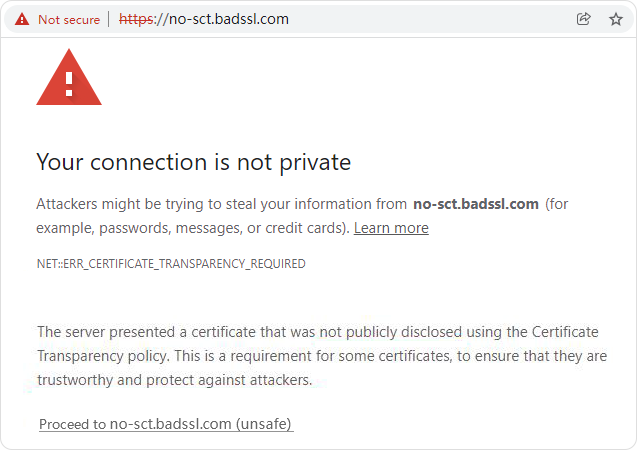About the ZT Browser UI displaying the "SM2 Certificate Transparency" icon
Whether a website is secure depends on at least four fundamental factors: HTTPS encryption, cryptography algorithm, WAF protection, and trusted identity validation. This is why ZT Browser's UI innovation displays four security-related icons:
. In addition to the security padlock, it also displays the cryptographic algorithm, WAF protection, and website trusted identity validation level. Please refer to the innovation UI Icon Summary of ZT Browser for details.
One of the main features of ZT Browser is to fully support the SM2 algorithm and the SM2 SSL certificate. This is one of the Cryptography Law compliant innovative technologies for website security. With the continuous implementation of the Cryptography Law, all government agencies and financial agencies have also increasingly needed to realize the SM2 compliance for their website security, and gradually began to deploy the SM2 SSL certificate to realize the SM2 HTTPS encryption.
HTTPS encryption, realizing information transmission from browser to server is encrypted, preventing confidential information from leaking in the transmission process, effectively eliminating various illegal stealing and illegal tampering. This is the baseline of the website security. In order to ensure the security and trust of the SSL certificate itself, the certificate transparency mechanism has played a key role, and it has successfully guaranteed more than 7.1 billion RS/ECC algorithm SSL certificates.
To ensure the security and trust of SM2 SSL certificates used for SM2 HTTPS encryption, ZoTrus Technology has achieved the SM2 Certificate Transparency mechanism firstly in the world, which can effectively prevent the wrong issuance and malicious issuance of SM2 SSL certificate for vicious assault. ZT Browser has exclusively realized the supporting of SM2 Certificate Transparency mechanism (supports the SM2 SSL certificate and the use SM2 algorithm to sign the certificate transparency timestamp), and it supports real-time verification of the SM2 Signed Certificate Timestamp signature data (SCT), thereby effectively ensuring the SM2 SSL certificate itself is secure and trust.
As shown in the left figure below, this is the state of the SM2 SSL certificate that already embeds the SM2 Certificate Transparency SCT data in the certificate. It not only displays the "SM2 Certificate Transparency", but also displays the list of certificate transparency logs severs. As shown in the right figure below, if the SM2 SSL certificate does not embed the certificate transparency log data of the ZT Browser trust, it will display "SM2 Certificate NOT Transparency".
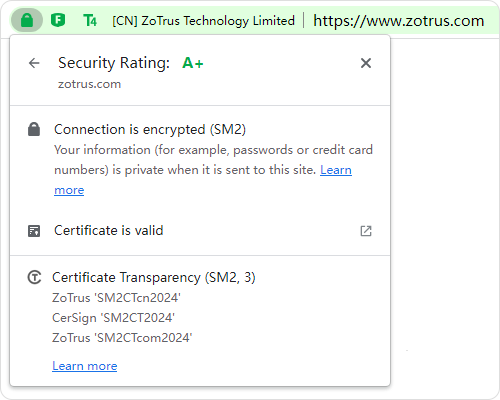
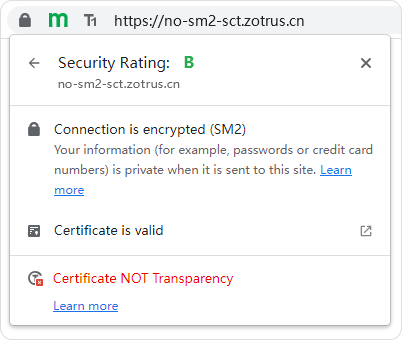
It is only a temporary transition plan for SM2 SSL certificate that does not embed SCT data. ZT Browser is planned to use the same policy as the current Google Chrome after Jan. 1, 2025, that is, “Not secure” warning will be displayed in the address bar if no ZT Browser trusted SM2 SCT data in the SM2 SSL certificate, and no longer displays the cryptography protection compliance icon. All ZT Browser trusted SM2 root CA operators must update the CA system in time to issue SM2 SSL certificate embedded SCT data before the deadline, this not only avoid the “Not secure” warning, but also can increase the security level of SM2 SSL certificate itself and enhances the core competitiveness of the issued SM2 SSL certificate.